

Introducing Tranzwave, a powerful wavetable Synthesizer, inspired by an unsung hero from the late 90’s: The Ensoniq Fizmo.
The flexible modulation engine, coupled with creative editing and randomization features, simplifies the creation of new, innovative sounds. Tranzwave brings all the wavetables from the Fizmo into the modern age for new creative explorations. With its user-friendly interface, Tranzwave provides complete control over wavetable and effect controls, making the creation of new sounds both fun and easy.
Tranzwave – A Tribute to Fizmo’s DNA

In the late 1990s Ensoniq pioneered “Transwaves”, a unique form of wavetable synthesis notably featured in their Fizmo synthesizer. Unlike earlier forms of wavetable synthesis, which could sometimes produce more static or stepped sounds, Ensoniq’s technology facilitated fluid transitions between different waveforms within a wavetable.
This innovation led to the creation of evolving, dynamic soundscapes. Ensoniq’s approach allowed for a more seamless and organic morphing of sounds, enabling musicians to craft rich, textured audio experiences that changed over time. This method offered a fresh and novel way to explore sonic possibilities, distinguishing it from the more digital and discrete transitions of previous wavetable synthesizers like the PPG Wave. Although the Ensoniq Fizmo, which utilized Transwaves, did not achieve widespread fame, its distinctive approach to wavetable synthesis marked a significant development in the evolution of electronic sound and influenced modern synthesis techniques.
Tranzwave brings this older, unique wavetable concept, known as Transwaves, into the modern era of music production. By sampling each frame of these Transwaves, Tranzwave offers a rich and dynamic sonic palette that captures the essence of these early digital synthesizers. It’s akin to having a vast library of colors and shades at your disposal, offering endless possibilities for creating new and innovative sounds.
The selection of wavetables in Tranzwave can be automated via MIDI or triggered directly by pressing a note, eliminating the need for menu diving and streamlining the browsing experience. This practical and user-friendly approach distinguishes Tranzwave from other wavetable synthesizer plugins, offering a more immediate and intuitive interaction with its sound library.



Spicing it up

The FX Engine in Tranzwave offers 4 insert FX slots, providing access to all Kontakt effects up to version 8.4. including the Convolution Reverb. Replika Delay, Psyche Delay,Verb, Ring Mod, Flair, Choral, and Phasis come equipped with a selection of effect presets, simplifying the process of sound alterations.
Version 2 add over 100 Impulse Responses sampled from the Ensoniq Fizmo Presets.
Twist It

Version 2 gives you instant control over Master Volume and Master Tune.
Blend allows you to seamlessly fade between Oscillators A/B and C/D.
Additionally, there are five freely assignable Macro Controls. Each macro can target up to 16 parameters simultaneously, enabling radical sound transformations with a single twist.
Tranzwave also introduces powerful Link features, letting you control all four oscillators together – or mirror values in pairs. You can sync, spread, or mirror parameter values for expressive and efficient editing and live control.
Randomize It

The randomization feature in Tranzwave greatly simplifies the creation of sound variations, without the need for in-depth patching. This feature can be activated by note input or an arpeggiator. Modulators and wavetable controls can be gradually included or excluded in the randomization process offering a performative approach .
Tranzwave’s parameters are already set up for NKS 2 and offer the flexibility to be mapped to any MIDI controller or controlled via host automation.
Extend It

Tranzwave allows the import of up to 63 User Wavetables. Once imported these Wavetables become accessible at the same index position on all four Oscillators. For compatibility, each Wavetable has to have a format of 2048 samples per frame.
Listen
Watch

4 Wavetable Oscillators, each with a sub oscillator.
Access to 54 Wavetables + 1 Wavetable (containing Sinus, Square, and Sawtooth Wave from the original).
Wavetables are dynamically selectable and can be MIDI-automated.
63 User Wavetables.
Filter Types: 41
Modulators: 8 per Oscillator, including
2 LFOs
2 ENVs
Modwheel, Poly Aftertouch, Velocity and Keytracking
Fx Slots: 4
Includes all main Kontakt FX
Presets for Replika Delay, Verb, Flair, Phasis, Choral, PsychDelay, and Ringmod, Raum, Twin Delay.
Features:
Easy link and edit.
Hardware Link -> GUI Follows MIDI Controller.
Flexible and performative Random Engine.
Download Size: 450mb
NKS2 Ready: Mapped for the Komplete Kontrol Series (including the new Kontrol-S Keyboards) and Maschine.

Tranzwave comes with two versions:
- Version 1
This is included for backwards compatibility. It runs in Kontakt 7.10 and ensures that older projects using Tranzwave 1 still work as expected. - Version 2
To use the new features introduced in Tranzwave 2, load Tranzwave 2.nki or select the Tranzwave 2 Bank in the Patch Browser.
Version 2 requires Kontakt 8.
System requirements
macOS 13, 14, and 15 (latest update)
Windows 10 or 11 (latest Service Pack)
- Intel Core i5 or equivalent CPU, or Apple Silicon, 4 GB RAM (6 GB recommended)
- Graphics hardware support for Direct 3D 11.1 (Feature Level 11_0) or higher
- 2 GB free disk space
- Supports ASIO, Core Audio, and WASAPI
An internet connection is required to download, install, and activate the products in this collection. Once installed, all products can be used offline. Certain products may require additional free downloads.
Supported interfaces
macOS (64-bit only): Stand-alone, VST3, AU, AAX
Windows (64-bit only): Stand-alone, VST3, AAX
This refers to Kontakt or Kontakt Player not to Tranzwave itself
NKS2 Ready
Important Note:
If you are running on macOS 11 Big Sur do not update. You need at least macOs 12 to run Tranzwave 1.
Tranzwave 2 makes use of the latest Kontakt 8 features so it requires at least macOS 13

Q: Will Tranzwave sound exactly like the Fizmo?
A: In short, no. Tranzwave isn’t meant to be an exact replica of the Fizmo. Instead, it’s designed to be enjoyed for its unique qualities. The core feature of the Fizmo – its wavetables – is closely emulated in Tranzwave. However, there are differences: Tranzwave has fewer oscillators and envelopes compared to the Fizmo, and its effects are not modeled after the Fizmo’s. Based on the Kontakt Sampler Engine, Tranzwave has its own idiosyncrasies, making a 1:1 recreation of Fizmo patches unfeasible. But it does provide similar starting points, allowing you to closely replicate the Fizmo sound if desired. Moreover, Tranzwave offers its own distinctive capabilities, enabling you to explore sounds beyond what the Fizmo can produce.
Q: What are the differences in the Envelopes
A: The Fizmo features an additional envelope for each oscillator compared to Tranzwave. Its envelopes are highly flexible, offering looping capabilities that allow them to function somewhat like LFOs
Q:Is the Arpeggiator recreated in Tranzwave
A: No. The Arpeggiator in Tranzwave is comparbly simple but it can trigger intervals and can add octaves above or below like in the Fizmo
Q: How can I make Tranzwave sound more like the Fizmo?
A: To closely mimic the Fizmo’s capabilities in Tranzwave, consider these steps:
- Stack multiple instances of Tranzwave as your CPU allows, to increase the number of oscillators.
- Utilize modulation tools available in your DAW to make up for the missing modulation sources and shapes in Tranzwave.
- For arpeggiator functions, employ midi fx such as chord generator or advanced sequencers.
- Although Tranzwave comes with versatile built-in effects, you can further refine the sound using different effects within your DAW to suit your taste.
Q: Is it possible to get a refund?
A: No, unfortunately not at this point.
Q: Will be Tranzwave be on sale in the future
A: At this point it is not planned to engage in any further Sales such as Black Friday
Installation
- Install Native Access: Download and install Native Access here.
- Enter Serial Number: Open Native Access and enter the Tranzwave serial number provided in your other email.
If a pop-up window appears asking you to locate content, you can ignore it for now. - Install Tranzwave: Go to the ‘Available’ tab, find Tranzwave, and click ‘Install’ to begin the installation process.
- Download Kontakt Player: If you don’t have it yet, download the free Kontakt Player here. Tranzwave also works with Kontakt 7 if you have a license for it.
- For Update: Be sure that Kontakt or Kontakt Player is up to date
Tranzwave comes with two versions:
- Version 1
This is included for backwards compatibility. It runs in Kontakt 7 and ensures that older projects using Tranzwave 1 still work as expected. - Version 2
To use the new features introduced in Tranzwave 2, load Tranzwave 2.nki or select the Tranzwave 2 Bank in the Patch Browser.
Version 2 requires Kontakt 8.
Important Note
There are two minor issues in the current version of Tranzwave 2.0:
- Master Pan Offset
When you load Tranzwave 2.nki, the Kontakt Master Pan is incorrectly set to “5 R”.
To fix it, simply set the Pan back to 0 and resave the instrument.
This ensures that all patches load with center panning. - Master Tune Macro Behavior
When using the Macro knob for tuning, it also changes the Kontakt instrument tuning.
This tuning value is not reset when loading a new preset, even if the Macro Tune knob appears to be at 0.
As a result, pitch may be off unexpectedly after switching presets.
This will be addressed in an upcoming update.

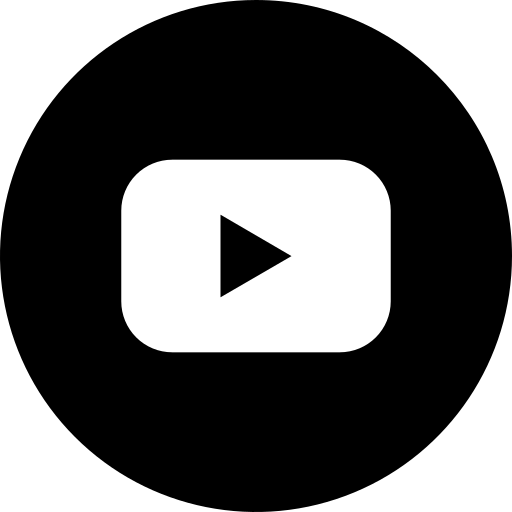
One thought on “Tranzwave”
Comments are closed.